Free Microsoft Software
All students enrolled in a MISY course are eligible to download and use free Microsoft software.
For further information about this free software program, please contact the IT manager:
Mr. Christopher Palfreyman
(361) 825-5926 Christopher.Palfreyman@tamucc.edu
Suggestions on using this program:
- Make back-ups of your software.
- Keep software keys in a safe place.
- Do not share your MSDN AA software and software keys.
- Download software you might need for other classes.
Some of the free Microsoft software includes:
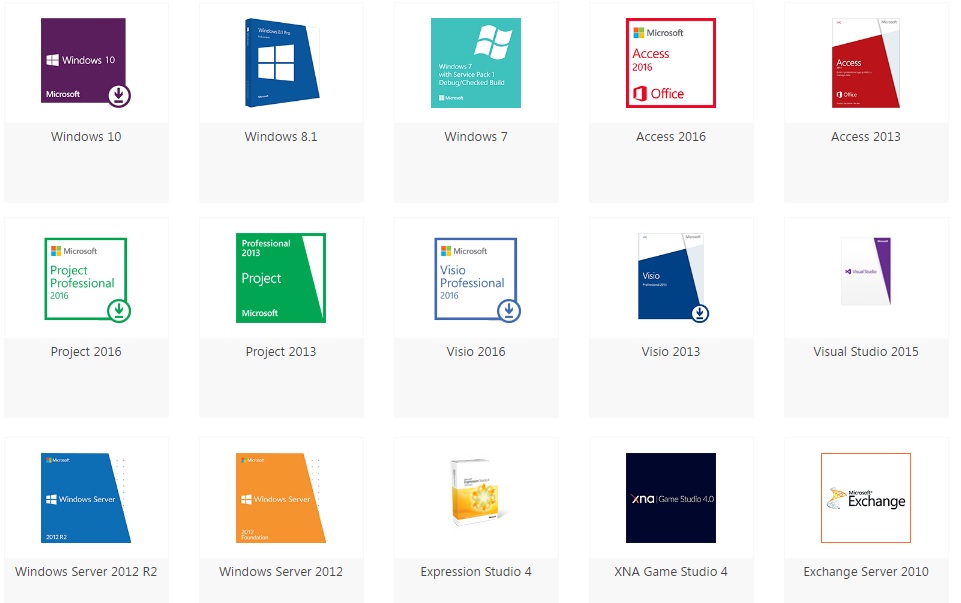
How can I become eligible to download all of this software?
By enrolling in a MISY class at Texas A&M University Corpus Christi.
I do not use my Islander email, will I receive an e-mail to my normal email on how to access MSDN AA website?
Yes. Please contact Chris Palfreyman (chris.palfreyman@tamucc.edu) if there are any issues getting into your account.
How can I install downloaded MSDN AA software?
Download MSDN AA software usually comes in the form of a .iso file (a disc image). You can either use Windows to burn this image to a disc, or you can mount the disc image using a virtual drive. Ask an assistant in the business lab if you need further assistance. (Note: Business lab assistants do not provide blank discs.)