IslandID Two-Factor Authentication
Two-factor authentication, powered by Duo, is required for all current faculty, staff and student IslandID accounts. Verifying your identity using a second factor adds an extra layer of protection to your account. Two-factor authentication prevents others from logging into your account, even if they know your password.
How does it work?
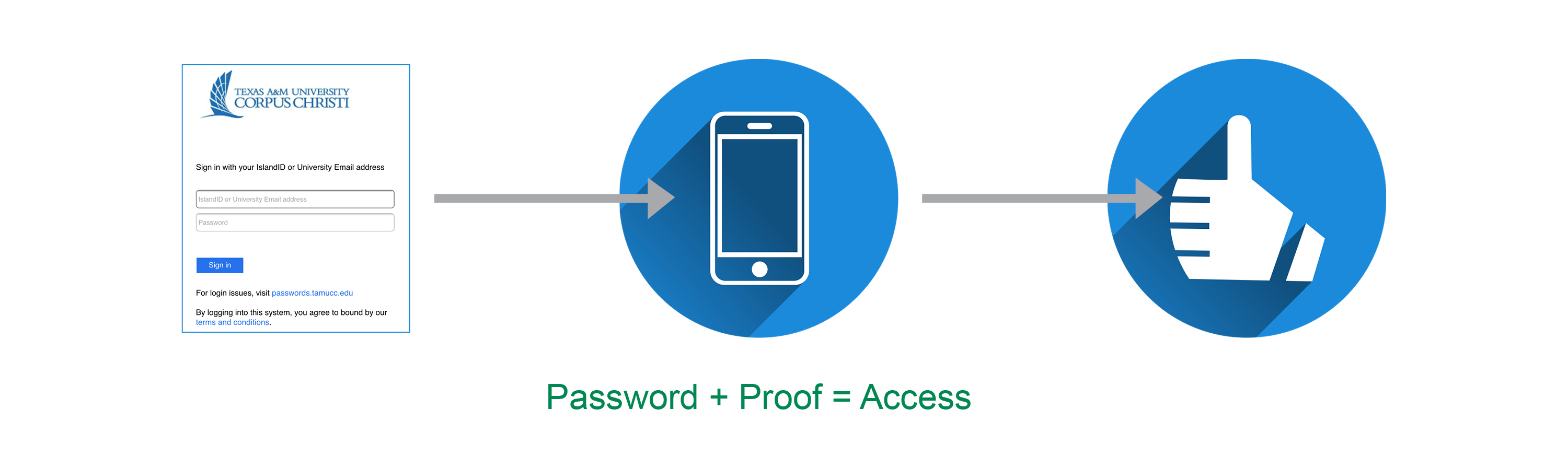
Once you've enrolled in IslandID Two-Factor Authentication, you'll login as usual with your IslandID and password, and then use your device to verify that it's you via push notification from the mobile app or entering a passcode generated by the DUO mobile app.
No mobile phone? You can also use a tablet, security key or a hardware token.
Two-factor authentication adds a second layer of security, keeping your IslandID account secure even if your password is compromised. Once you have enrolled, you will be alerted right away (on your Duo-enrolled device) if someone is trying to log in as you.
Protecting our students, employees, data, systems, and assets against cyber threats is a priority for Texas A&M University - Corpus Christi and the Division of Information Technology. IslandID Two-Factor Authentication (Duo) is a key component of our plan to secure the campus IT infrastructure. To enhance security and comply with Texas A&M System Regulation 29.01.03.