Week 3 - Updating software
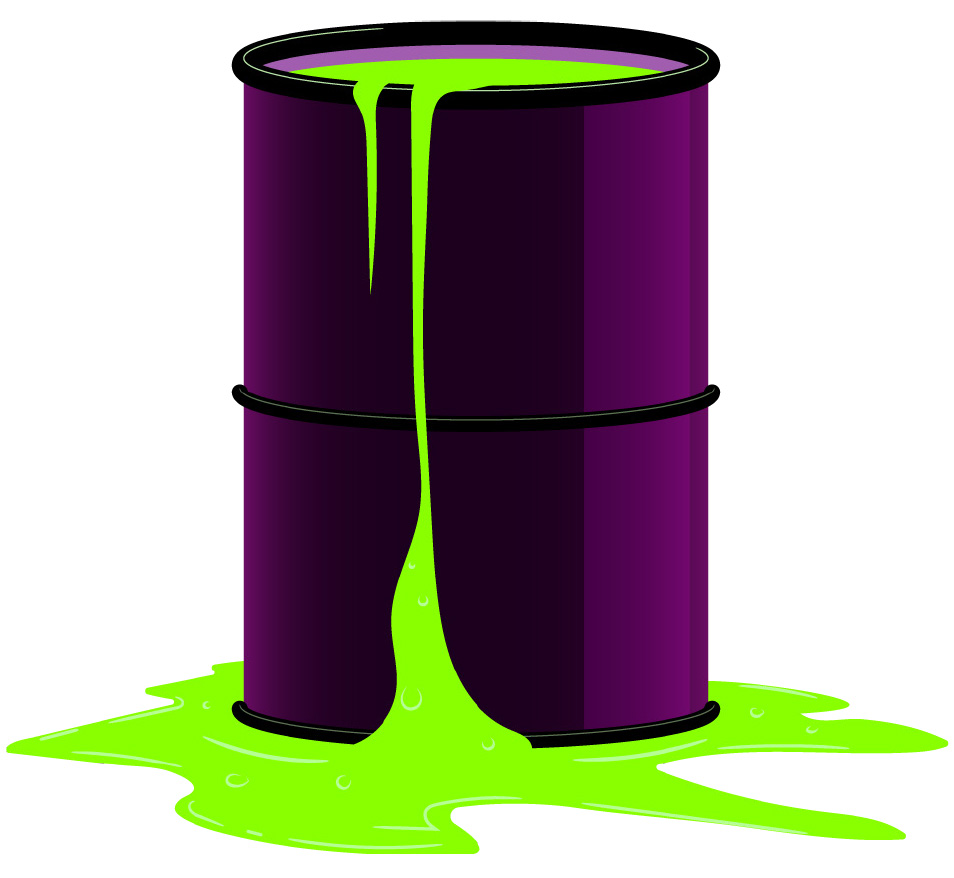 Hackers can exploit vulnerabilities in unpatched software. When new software updates come out to the public, it allows everyone, especially hackers, to learn about those weaknesses and take advantage of them. Public knowledge of those holes leaves you as easy prey.
Hackers can exploit vulnerabilities in unpatched software. When new software updates come out to the public, it allows everyone, especially hackers, to learn about those weaknesses and take advantage of them. Public knowledge of those holes leaves you as easy prey.
Updating or patching your software means you are less vulnerable to security risks. Perform a weekly check for updates by typing "Windows Update" into the search bar, choosing the application, and selecting the link "Check online for updates from Microsoft Update." If an update is available on your device, update it promptly.
Leave office computers powered on in campus spaces. When working remotely, connect to the Virtual Private Network (VPN) once a week for a minimum of three hours to ensure you receive the most up-to-date patches.
In the case of the Red Cross breach, they did not install an update fast enough, giving hackers access to over 500,000 people’s data. This is just one example of many malicious software attacks that happen every day.
To protect you, any TAMU-CC workstation that has not been updated will be disabled. You must then contact the IT Service Desk to set up a time to go through the updates and re-enable your workstation.
Students are encouraged to update personal devices on a regular basis. Better yet, enable your phone or any other smart device to auto-update. See instructions for updating your system:
