Once your FAFSA has been processed and your SAR received by our institution, our office will evaluate this information and award you based on the given criteria. Once posted, you will have two weeks to make a decision before your award offer expires. Once your award offer expires, your grants may be redistributed to other qualified students, so your immediate action is strongly encouraged.
How to accept your financial aid award(s)
To review and accept and/or decline your awards, you must:
- Login to S.A.I.L.
- From the main menu, select the Financial Aid tab.
- Click the Award link.
- Click the Award for Aid Year link.
- From the drop-down menu, select the award year you would like to view and click Submit.
- Please review each information tab carefully for details regarding your awards.
- Before you can accept your awards, you must first accept the Terms and Conditions (noted on the Terms and Conditions tab) by clicking the check box shown at the bottom of the page.
- Click on the Accept Award Offer tab.
You may also view this step-by-step guide for additional assistance.
From this tab, you can review the award(s) being offered to you.
- To accept all award amounts being offered to you, click the Accept Full Amount of All Awards button.
- If you would like to accept certain awards while declining others, select Accept or Decline from the adjoining drop-down menus and click Submit.
- To accept a partial amount of an award, enter the amount you would like to accept in the Accept Partial Amount field. Then, select Accept from the adjoining drop-down menu and click Submit.
- If you do not wish to not make a decision at that time, you may select Decide Later from the drop-down menu. Remember - you have a two-week time frame to either accept/decline your award offer.
Things to keep in mind
- Once posted, you have approximately two weeks to make a decision before your award offer expires.
- All amounts shown will be issued in two disbursements. For example, 50% of the monies will be disbursed in the fall semester and 50% will be disbursed in the spring semester.
- You are not obligated to accept any loans offered to you, and never borrow more than what you need.
- Depending upon their nature, some of your awards may require additional steps/documentation before your monies will be disbursed. Please refer to your account on S.A.I.L. for more information.
Oops! I made a mistake while accepting/declining my awards - how do I fix it?
Should you need to make any changes to the award amounts you have accepted/declined, you can do so by submitting a Change Request Form (also often referred to as a "Repack" form) to the Office of Student Financial Assistance. You are allowed to request up to two repacks per academic year for any of the following reasons:
- You made a mistake while accepting/declining your awards.
- You later decide to accept more or less of an award amount.
- You later decide to decline an award amount or all awards offered.
- Your award offers expired before you could make a decision (note that once your offer expires, your grants may be redistributed to other qualified students).
- You feel you may qualify for an adjustment to your cost of attendance (supporting documentation is required).
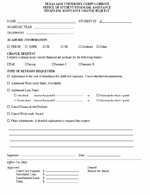 |
Change Request (Repack) Form
This form is to be used by the student to request that their financial aid award package be re-packaged so that they can make changes to their initial award decision. Additional documentation may be required.
|
NOTE: Once monies have been disbursed, you cannot decline the award or accept a lesser award amount.


