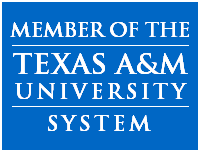How to guarantee your student loan(s)
Open your browser to https://studentloans.gov/ and click on the "Sign In" button. You will be prompted to enter:
- Your Social Security Number (SSN),
- The first two letter of your last name
- Your date of birth, and
- Your FSA ID
Once logged in, you will need to do the following:
- View your Loan Documents.
- Complete an Entrance Loan Counseling.
- Sign a Master Promissory Note (MPN).
Completing a Master Promissory Note (MPN)
You can complete your Master Promissory Note (MPN) electronically in 30 minutes. Please make sure that you allow yourself enough time to complete the entire process in a single session. If you exit the web site before submitting your signed MPN in Step 8, you will have to start the entire process from the beginning the next time you log in.
-
- Login to eMPN.
You will be asked to provide your FSA ID to confirm your identity.
-
- Disclosure & your consent.
You will be provided information about using an electronic MPN and must agree or not agree to use an electronic MPN.
-
- Provide your name, school, and student information.
For Student Subsidized, Unsubsidized, and Graduate PLUS Loans
-
: You will be asked to provide your full legal name and your school information (Texas A&M University-Corpus Christi). You will be able to review and modify this information before it is noted on your electronic MPN.
For Parent PLUS Loans: You will be asked to provide your full legal name, your student's full legal name, the student's Social Security Number, the student's date of birth, and school information. You will be able to review and modify this information before it is noted on your electronic MPN.
-
-
Complete your MPN.
You will be prompted to provide your permanent address, driver's license number and state, e-mail address, and telephone number to complete your MPN. You will also be asked to provide the names, addresses, and telephone numbers of two (2) references who have known you for at least three years.
-
Review your draft MPN.
You will be prompted to review a draft version of your MPN that will include the information you provided in Step 4 as well as important information about the loan(s) you may receive under your MPN. You must confirm that you have read the draft MPN, which includes the Borrower's Rights and Responsibilities, before you can continue.
- Sign your MPN.
You will be asked to review the Promise to Pay section of the MPN, and will electronically sign the MPN by typing in your full name. Please note that, at this point, you will still have the opportunity to modify the information you provided and/or cancel the electronic MPN process.
-
- Review your signed MPN & enter confirmation code.
A completed MPN will be displayed that includes your electronic signature. You must confirm that you have read and completed the MPN before you can continue.
-
- Confirm your acceptance of the MPN terms and submit your MPN.
At this time, you will be asked to agree to the terms and conditions of your MPN. You will also be given a final opportunity to modify and/or cancel your MPN. If you agree to the terms and conditions, you will complete the electronic MPN process by submitting your MPN to the U.S. Department of Education.
- Congratulations! You have now successfully signed and submitted your MPN.
You are encouraged to print a copy for your records.
|