Blackboard Course Merges
Cross-listed and multiple-sectioned courses in the Blackboard system can be merged to help instructors save time from having to duplicate content for several courses. Section Merge brings enrollments from one or more sections (“child” courses) into one “master” course. Once merged, students and instructors have access to one “master” course only.
Request courses or sections to be merged by going to serviceportal.tamucc.edu and selecting Request Something. Then select the Blackboard Course Merge catalog item and fill out the form accordingly, at least two weeks before the semester starts. The request must be submitted by the Instructor of Record (or department chair).
The master course is the course the instructor wants the students to see when the merge is complete. Typically it is the course that contains the course content.
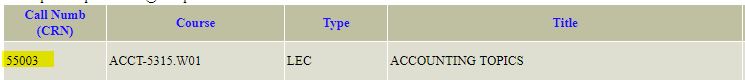
Note: If an instructor is requesting that their course be merged with another instructor’s course, all instructors involved must send in consent to allow completion of the merge request. Lecture courses and labs cannot be merged together.
Available For: Faculty